In a Nutshell:
The Osaki OS Pro Marquis heated massage chair is futuristic looking and comes equipped with several desirable features like space saving technology and a built-in music system. But overall, the relatively cumbersome operation, limited customization options, and high price make us think there are better ways to spend your money.
Overall Massage Quality
Customization options
Ease of Use
Value for the Money
Overall Rating
3/5
Benefits
Drawbacks
Recommended For: People who like a futuristic-looking massage chair with space-saving technology and a built-in music system.
The Osaki OS Pro Marquis heat massage chair is one of the most futuristic-looking models made by Osaki. But does its eye-catching appearance translate to a high-quality massage? In this Osaki OS Pro Marquis review, we’re going to fill you in on all the features of this funky massage chair to help you determine if you should buy or pass.
First, let’s take a look at the most prominent features of the OS Pro Marquis. Then, we’ll get into the hardware and components to see what’s under the hood.
Standout Features of the Osaki OS Pro Marquis Heated Massage Chair
Space Saving Design

The OS Pro Marquis is one of the larger massage chairs made by Osaki, but it has a space saving recline track that significantly reduces the chair’s footprint. When reclining, the leg ottoman moves forward as the chair tilts back on a sliding base.
The OS Pro Marquis requires just 10mm between the backrest and the wall in order to fully recline, making it perfect for use in small spaces.
You’ll often see the OS Pro Marquis called the “Osaki Pro Marquis Wall Saver Massage Chair” as the risk of reclining and damaging the wall gets largely eliminated thanks to the space-saving design.
Heat Therapy with Portable Heating Pad
Heat therapy is a common feature on massage chairs in the $3000-plus range, but the OS Pro Marquis takes it to the next level with a portable heating pad.
The pad can be placed anywhere on the body — chest, lap, knees, etc. — adding an extra dimension to any massage. The OS Pro Marquis also features two standard heating pads in the lumbar area and three in the calf portion of the leg ottoman.

Built-In Music System

Osaki makes several other massage chairs with built-in music systems, but most rely on you plugging in an MP3 player or smartphone. The music system on the OS Pro Marquis, however, is entirely self-contained.
An SD card included in the chair docks directly into the remote control. Using your home computer or laptop, you can load MP3 music files to the SD card and play your favorite songs directly through the chair’s built-in high-quality acoustic speakers.
A simple panel with play, pause, fast forward and rewind buttons is mounted to the armrest of the chair to control the music. Since the remote doesn’t have a display screen, choosing a specific song requires skipping through tracks until you find what you want — not ideal, but it works.
Built-in Remote
The remote of the OS Pro Marquis is surprisingly low-tech considering the price of the chair. It performs all the necessary tasks, but technologically, it’s very limited compared to the remote controls of Osaki’s other chair models in the same price range like the Osaki OS 7200H.
The simplicity of the remote is largely a reflection of the minimal number of massage techniques, automatic programs, and customization features of the OS Pro Marquis. A robust remote isn’t needed as there aren’t many options to choose from on the chair. Still, a more user-friendly remote would be nice.
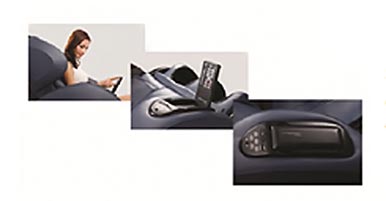
While the remote isn’t much to admire, it’s interestingly built into the chair. A panel on the armrest holds the remote face down when not in use, then when needed, it can be flipped up and held in place. The remote is attached with a wire but can be removed for use while the chair reclines.

Chromotherapy LED Lights
On the side panels of the OS Pro Marquis, LED lights emit a soft blue hue on surrounding walls. The therapeutic use of color, known as chromotherapy, is believed to have a positive effect on the body’s vibrations,enhancing the overall massage experience. Specifically, the color blue is thought to promote calmness and relaxation — perfect for a restorative massage.
Osaki OS Pro Marquis Massage Technology and Hardware
Many of the same components and systems found in other popular Osaki massage chair models are utilized in the Osaki OS Pro Marquis. Here’s an overview of the technology and hardware that provide the massage power of the OS Pro Marquis.
3D Massage Roller Technology
Instead of only moving up, down, and side to side, the massage rollers of the OS Pro Marquis extend out from the chair, creating a 3D massage action. This 3D motion results in a lifelike massage that feels like a massage therapist firmly pressing into your muscles.
In addition to being 3D, the rollers of the OS Pro Marquis are actually “quad” rollers — having four massage heads instead of two. Quad rollers provide more massage coverage, but they don’t offer the pin-point accuracy or focused pressure of standard dual rollers. This becomes an issue if you want to try and work out a specific knot in your back or target a single sore muscle.
S-Track System
The 3D quad rollers are mounted on an “S” shaped massage roller track that mimics the shape of the human spine. On an S-track, the massage rollers closely trace the shape of your back while maintaining even pressure from the neck to the tailbone.
The massage roller track measures an impressive 31.5 inches, which is longer than many comparable massage chair models — taller users should feel very comfortable using the OS Pro Marquis.

Computer Body Scan
A computer body scan system in the Osaki OS Pro Marquis massage chair accurately measures the length and width of your back. The computer then uses these measurements to adjust the position of the massage rollers throughout the duration of the massage, ensuring the rollers massage the correct locations on your body.
Air Massage
Special high-pressure airbags throughout the massage chair deliver compression massage to key areas of the body. The arms, hips, calves, and feet all benefit from the squeeze and releaseaction of the airbags.
Arm Air Massage
The armrests of the OS Pro Marquis are lined with airbags, providing compression massage to the hands, wrists, and forearms. Furthermore, the arms slide in and rest comfortably in the armrests while the airbags inflate and deflate, relieving tension and stress in the arms.
Foot Massage Rollers

Along with the airbags in the leg ottoman, mechanical massage rollers pulse and knead the soles of the feet. You can enjoy the foot massage feature on its own, as part of an automatic program, or in conjunction with other massage techniques in manual mode such kneading or finger pressing.
Foot Vibration Massage

Along with air and roller massage, vibration plates in the leg ottoman provide invigorating vibration massage for the feet.
Adjustable Length Foot Ottoman
Accommodating users of all heights, the leg ottoman of the OS Pro Marquis is fully adjustable. Making length adjustments is as easy as placing your legs in the ottoman then extending your legs out until you’re comfortable. When you hop out of the chair, the leg ottoman springs back into place, ready for the next user.
Automatic Massage Programs of the OS Pro Marquis
Now that we’ve covered the “nuts and bolts” of the Osaki OS Pro Marquis heated massage chair, let’s review what it offers in the realm of massage programs.
Cradle
When you power on the chair, it immediately activates the Cradle program. The chair reclines back, and the leg ottoman raises slightly, holding your body in a cradled position.
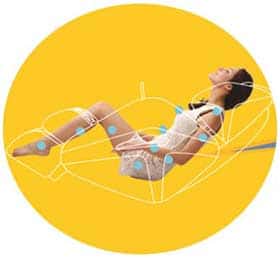
Essentially, it’s the starting point of the OS Pro Marquis and provides a very basic whole body massage that can easily transition into other programs.

Stretching
A program that provides a complete whole body massage with a focus on lightly stretching the muscles from neck to feet.
Night Time
A gentle massage program designed to promote rest and relaxation, perfect for your pre-bedtime routine.
Swinging
The airbags in the hip and waist section of the chair inflate and deflate at different times to “swing” the body from side to side.
Neck and Waist
A whole body massage program with an extra focus on the neck and waist.
Air
A massage program entirely comprised of air massage, no rollers.
Massage Program Duration and the “Q” Button
The automatic massage programs are activated with only one touch of the desired massage program button on the remote. By default, the programs run for 15 minutes, but there’s a special “Q” button that effectively doubles the length of the massage session.
To use the “Q” button, you first select an automatic massage program. Then, you press the “Q” button and immediately select another massage program. The second program will start as soon as the first program completes, increasing your massage session from 15 to 30 minutes.
Manual Mode Massage Controls
If you want more control over your massage, the OS Pro Marquis features a set of manual mode controls that can be used instead of the automatic massage programs.
All of the chair’s functions are accessible through manual mode which you can customize to your preferences. Keep in mind that the range of customization is very limited compared to some of Osaki’s more user-friendly models like the OS 4000T.
Each of the manual mode controls has its own dedicated button on the remote. Due to the limitations of the remote, certain functions are activated by pressing the button multiple times or in a certain order.
Here’s a brief description of each of the manual mode controls to give you an idea of what the OS Pro Marquis can do:
MANUAL MODE CONTROLS |
FUNCTION |
|---|---|
| Spot massage |
A feature that allows you to move the massage roller up and down the back with arrow buttons to focus on a particular muscle or area. |
| Whole body massage |
This function is a basic whole body roller massage program that serves as a starting point for your customized massage. With the whole body massage function active, you can add any of the other techniques such as tapping, air massage, foot roller massage, and heat therapy2 |
| Massage function |
A general roller massage, similar to the previous “whole body massage” function. Additional techniques can be added depending on what you’d like to experience. |
| Kneading |
The kneading button allows you to choose from two different kneading styles: inward and outward. |
| Finger pressing | A roller technique similar to the “Shiatsu” programs found on other Osaki massage chairs. |
| Manual tapping |
Another roller technique. Massage rollers pulsate in and out to create a tapping action. |
| Feet roller and vibration |
This foot-centric function activates both the foot rollers and the foot vibration. |
| Heat therapy |
The heat therapy button turns the portable heating pad on and off. |
| Music Sync Function |
When you have music playing through the built-in SD card music player, pressing the Music Sync Function syncs the pulsations of the massage to the rhythm of the music. |
| Width adjustment |
The width adjustment button allows you to change the width of the massage roller. It uses a system of multi-colored lights to indicate the width: red for wide, blue for medium, and purple for narrow. Note: the width adjustment function only works with the finger pressing and tapping massage techniques. |
| Tapping strength adjustment |
The tapping strength adjustment button controls the intensity of the massage rollers while using the tapping massage technique. This function also uses multi-colored lights to indicate intensity: red for high, blue for low, purple for medium. |
| Kneading strength adjustment |
Like the previous two functions, the kneading strength button controls the intensity of the kneading massage technique. |
| Upper body air massage |
When you press the upper body air massage button, air massage is activated in the upper body, arms and hands, and hips and waist. |
| Lower body air massage |
Pressing the lower body massage button activates air massage for the hips, legs, and feet. |
Color Variants of Osaki OS Pro Marquis Massage Chair
Dimensions of the OS Pro Marquis | |
| Chair dimensions (upright) |
55″ L X 35″ W X 47″ H |
| Chair dimensions (reclined) | 69″ L X 35″ W X 35″ H |
| Chair weight | 286 lbs |
Pros and Cons of the Osaki OS Pro Marquis Massage Chair
Final Thoughts on the Osaki OS-Pro Marquis Review
It’s true that the Osaki Pro Marquis heated massage chair does have some attractive features. But when compared to other massage chairs in the price range, the Pro Marquis’ limited number of massage programs, techniques, and customization features, plus cumbersome operation of the remote leave much to be desired. If you’re going to spend over $3000 on a massage chair, you might as well choose one that’s great in every regard, and sadly, the OS Pro Marquis simply isn’t.
Official Manufacturer Support
Sources and Official Brand Websites
- Osaki, Official Brand Website.
- Top 10 Health Benefits of Foot Massage and Reflexology, Top 10 Home Remedies.
- A Critical Analysis of Chromotherapy and Its Scientific Evolution, National Institutes of Health.
- Getting the Right Massage for Low Back Pain, Spine-Health.
- Treating Pain with Heat, The Complete Guide, Pain Science.
- Five Immediate Health Benefits of Using a Massage Chair, US Medical Supplies.





