In a Nutshell:
Equipped with state-of-the-art massage technology, the Human Touch AcuTouch 8.0 Bali massage chair is equal parts therapeutic and luxury.
Overall Massage Quality
Customization options
Ease of Use
Value for the Money
Overall Rating
4.7/5
Benefits
Drawbacks
Recommended For: Anyone looking for a luxurious therapeutic massage chair equipped with state-of-the-art massage technologies.
Equipped with state-of-the-art massage technology, the Human Touch AcuTouch 8.0 Bali massage chair is equal parts therapeutic and luxury. In this review, we’re peeling back the layers and taking an in-depth look at each feature and function on the Human Touch AcuTouch 8.0 Bali massage chair to see what it has to offer. Let’s get started!
A Quick Look at Human Touch
Human Touch is a US-based massage chair company headquartered in Long Beach, California. For over 35 years, they’ve been producing top-of-line massage chairs utilizing top-grade and natural materials. This company has the intention of creating not only therapeutic chairs, but ones that seamlessly match the modern home.
Their chair designs have earned them multiple Design Journal Awards for Design Excellence (ADEX). They are the only massage chairs recognized by the World Federation of Chiropractic as being credible supplements to back therapies.

It’s important to note that although Human Touch’s engineering, design, and customer service take place in their California headquarters, the massage chairs are manufactured in China.
Today, we’re focusing on the Human Touch AcuTouch 8.0 Bali (also known as HT-Bali) from the Ascent Series. It is a mid- to high-end full-body massage chair around $5500, which won the ADEX Gold Award in 2015.
Features of the Human Touch AcuTouch 8.0 Bali Massage Chair
When comparing Human Touch to other massage chair brands, you may notice a difference in the terms used to describe their features. For example, Cloud Touch instead of air massage or AcuPoint Detection instead of body scan technology. This is because Human Touch has patented and incorporated numerous massage technology systems that are exclusive to their products. If any of these terms have you a confused, don’t worry. We’re going to explain each feature with these AcuTouch 8.0 reviews.
AcuPoint Detection System
As we mentioned above, the AcuPoint Detection System is Human Touch’s body scan technology. So how does it work?
The AcuPoint software scans your neck and back, measuring the shape, length, and width, while also identifying pressure points to treat during your session. Once the AcuPoint software has scanned your back, it automatically adjusts its massage head rollers and auto programs to target your pressure points. The result is a custom-feeling massage that treats the right areas of the neck and back.
AcuPoint detection automatically initiates the first time you select a “Main Menu” option after you turn on the chair. But there is an override option, which brings us to our next feature.
9 Shoulder Height Settings
If you don’t want to sit through the AcuPoint detection each time you use the chair, the AcuTouch 8.0 Bali massage chair lets you override AcuPoint. Just select “Shoulder Setting” and choose from one of the nine shoulder height settings.
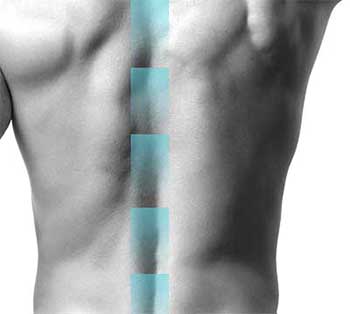
The shoulder height settings run from one to nine, with nine being the shortest setting. If you aren’t sure which number best corresponds to your height, execute the AcuPoint detection your first time in the chair. Doing this will give you the number.
Once you know, each time you use the chair, you can bypass the detection program and simply select your height setting.
Smart 3D Massage
Body scan complete and height setting dialed in, you’re now ready to enjoy your Smart 3D massage. You might be thinking, that sounds great and all but what’s Smart 3D massage? Allow us to explain…
A “3D massage” is a massage that has three-dimensional movements. Typically, the three-dimensional movements are vertical (up and down), horizontal (side to side) and pressure (penetrating inward).
Most standard massage chairs feature 2D massage which means the massage head rollers go up and down and side to side without applying significant pressure. It’s the kind of pressure you need for deep tissue massage.
On the AcuTouch 8.0 Bali, however, quad rollers designed to feel like two thumbs and two hands combine with Human Touch’s patented Smart 3D Massage System. This delivers 3D massage that moves up and down and side to side. Not only that, but it also articulates using alternating pulses and motions to apply “smart” pressure where and when you need it most.
Cloud Touch Technology
In addition to Smart 3D massage, the AcuTouch 8.0 Bali massage chair features Cloud Touch technology. As we mentioned above, Cloud Touch is Human Touch’s term for air bag or air massage technology.
Traditionally, Human Touch massage chairs have offered a less comprehensive air massage system than what you find on other similarly priced full-body chairs. The reason?

Human Touch’s commitment to designing massage chairs that look more like luxury recliners than massage chairs (big bulky airbags sticking out all over the chair simply won’t do).
But with a little creativity, Human Touch has outfitted the sleek AcuTouch 8.0 Bali with all the airbags, or air cells, you need to enjoy the benefits of air massage.
On the AcuTouch 8.0 Bali, air cells are located next to the shoulders, hips, in the seat, and inside the pop-up arm well massagers which we’ll cover in more detail later in the article. The airbags inflate and deflate to compress and stretch the body, stimulating circulation and the delivery of oxygen and nutrients while helping to remove stagnant fluids from the joints and muscles.
Adjustable Shoulders Massagers
The shoulder air massagers on the AcuTouch 8.0 Bali are adjustable and have three width settings. To adjust the airbags, just press them toward your shoulders until you hear the click. Continue pressing them inward until they fit flush against your shoulders. To move the airbags back to the original wide position, press them inward toward your shoulders once past the third and narrowest setting and they will automatically extend back.
In addition to massage, the shoulder airbags also help to hold your body in place in the chair, pushing down and back to provide a deeper roller massage.
Pop-Up Arm Air Massage Well
When trying to minimize “the massage chair look,” Human Touch faces design challenges such as how to incorporate components like airbags. Afterall, airbags aren’t something you typically see on a luxury recliner. To that solve that problem, Human Touch introduced pop-up air arm massage wells that pull double duty as both arm massagers and armrests.
The arm massage wells are lined with air cells and are seamlessly hidden within the armrests until you pop them out. So instead of having arm massagers that are always visible, you can simply pop them into the armrest out of sight.

The benefit of the pop-up arm air massagers is that, when not in use, they look and function like armrests you’d find on any other recliner.
The downside, on the other hand, is that since the arm massagers have to fit inside the armrests, they are shorter than what you’d find on other chairs which means you’re not going to get the same amount of massage area coverage. On the AcuTouch 8.0 Bali, the arm massage wells deliver compression massage to the tops and bottoms of the forearms and hands, helping to release tension and increase circulation.
Calf and Foot Massager Ottoman
A place on the AcuTouch 8.0 massage chair where you won’t find any airbags — zero, zip, zilch — is in the ottoman. This can be surprising to learn since airbags are typically the go-to massage components for ottomans and the majority of massage chair manufacturers use them.

Although Human Touch doesn’t incorporate air massage into the ottoman, they do offer a highly comprehensive calf and foot massage. Let’s take a closer look at the components that make it possible.
Paddle Massager
On the AcuTouch 8.0 massage chair, instead of airbags, you’ll find paddle massagers molded from a durable foam-like material. So how does paddle massage compare?
The main difference is that air massage is dependent on air and paddle massage isn’t. As such, they have entirely different functionalities. Whereas airbags can only inflate and deflate to compress and squeeze the areas they’re located next to, the paddle massagers can incorporate pressure, compression, and progressive movements. This brings us to our next feature…
FigureEight CirQlation Technology
With paddle massage, Human Touch introduced their patented FigureEight Technology that massages the calves and feet in a progressive wave-like movement. The massage starts at the feet and rolls up the calves in an upward movement that promotes blood circulation towards the heart. As circulation increases, new nutrients can enter the calves and feet helping to increase the therapeutic benefits of the massage.
Microcirculation Vibration Massage
On the Human Touch AcuTouch 8.0 Bali massage chair, a high-frequency plate in the ottoman vibrates to stimulate the microcirculation of the legs and feet. The microcirculation system consists of the smallest blood vessels and is responsible for blood pressure regulation and the movement of vital nutrients and oxygen to and from the tissues.
Foot Rollers
In addition to the paddle massage that treats the sides of the feet and calves, the AcuTouch 8.0 Bali features spinning foot rollers that deliver an intense and invigorating massage to the bottoms of the feet.
Additional Ottoman Features
Now that we’ve covered the massage components, let’s take a look at the other features you’ll find on the ottoman.
Power Ottoman Extension
The ottoman is fully powered, so making adjustments only requires a few clicks of the remote. To move the ottoman from under the seat to a reclined position, just press the up and down leg arrows under the “Posture” section of the remote.
Rotatable Ottoman
When you’re finished with your massage or want to use the chair as a recliner, you can rotate or flip the calf and foot massager by pulling the release handle located on the right side of the ottoman.

Once pulled, the calf and foot massager will rotate toward the chair, revealing a smooth cushioned ottoman.
Then, using the up and down leg arrows on the remote, you can adjust the height of the ottoman to find the best position for your feet. Or, you can hide the ottoman altogether by positioning it under the seat of the chair.
Massage Width Adjustment Dial
On the top of the ottoman on the AcuTouch 8.0 Bali massage chair is a circular dial that allows you to adjust the width of the paddle massagers. Turn the dial to move the paddles closer or farther from your feet to increase or decrease the level of massage intensity and to find the right fit.
EasySleeves
There’s no escaping the fact that over time, your massage chair will get a little dirty. With leather-like upholstery and plastic paneling, cleaning the top of the AcuTouch 8.0 Bali massage chair only requires a quick vacuum or wipe down. But the ottoman, which uses fabric, isn’t quite as simple. So how do you keep it clean?
Human Touch has solved that problem with the introduction of EasySleeves which are removable and machine washable fabric sleeves on the calf and foot massager. Now, when the calf and foot massager gets a little dirty, all you have to do is toss the sleeves into the washer.
Sofhyde
The leather-like material on the AcuTouch 8.0 massage chair is Human Touch’s patented Sofhyde. Sofhyde is designed to mimic the look and feel of genuine leather with enough flexibility and softness to allow the massage head rollers to move freely while providing a deep massage. It’s also what gives the massage chair its luxurious look and feel.

Cleaning the Sofhyde is easy — light vacuuming or a gentle wash with water-based cleaner is all you need. The AcuTouch 8.0 Bali massage chair comes in five Sofhyde colors: black, bone, espresso, butter, and red.
Lightweight Design with Castor Wheels
The AcuTouch 8.0 Bali massage chair weighs only 191 pounds. While that might not seem lightweight, it’s about 50 pounds lighter than most full-body massage chairs. And thanks to the castor wheels on the bottom, moving the chair is easy.
Handheld LCD Remote with Side Pocket Storage
On the AcuTouch 8.0 massage chair, you won’t find a full-sized big screen remote, but what you will find is easy to use and intuitive. The slim handheld remote features a bright LCD screen that allows you to access all of the chair’s functions.
Under the screen, a set of four arrows and an “enter” button let you browse and navigate through onscreen categories like Quick Start, Auto Immersion, Manual Techniques, Targeted Techniques and Personal Settings. We’ll take a closer look at these options later in the article.
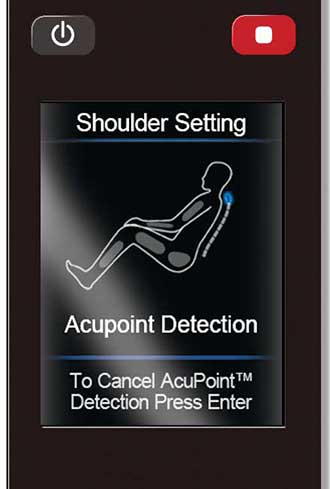
When a massage is in progress, a status screen displays letting you see the active massage settings and time remaining in the session. At the bottom of the status display, three setting buttons “Intensity Setting,” “Action Setting,” and “Shoulder Setting” give you access to the manual massage settings. These settings let you adjust roller and air intensity, massage location, speed, width and shoulder height settings.
For a quick return to the menu page, a “Main Menu” button is located to the right of the navigational arrows. Finally, at the bottom of the remote, five posture buttons let you adjust the recline and incline of the chair and ottoman.
Once you’ve made your massage selections and you’re ready to sit back and relax, a pocket on the side of the chair lets you store the remote while not in use.
Color Variants of Human Touch AcuTouch 8.0 Bali Massage Chair
Preset Programs and Techniques on the Human Touch AcuTouch 8.0 Bali Massage Chair
As we mentioned in the remote section above, when operating the AcuTouch 8.0 Bali massage chair, there are five main onscreen options: Quick Start, Auto Immersion, Manual Techniques, Targeted Techniques and Personal Settings. Let’s take a closer look at the categories to see what each has to offer…
Preset Programs on the AcuTouch 8.0 Massage Chair
On the AcuTouch 8.0 Bali massage chair, auto immersion is another name for preset massage programs — the fully automated massages that come preprogrammed on the chair. Each auto immersion program on the AcuTouch 8.0 Bali has been designed by Human Touch’s Wellness Council to offer a unique therapeutic massage experience. This group consists of wellness professionals like naturopathic doctors, chiropractors, and acupuncturists.

The eight programs are:
There are two categories for auto immersion programs: relax and recovery. Relax massages are gentle and focus on helping the body release stress and tension. Recovery massages are more vigorous, applying deeper pressure to relieve knots and aches in the muscles.
Target Techniques on the AcuTouch 8.0 Massage Chair
The techniques found on Human Touch massage chairs are different than what you find on other brands. Rather than having standard massage techniques like Shiatsu or Swedish, Human Touch offers “targeted techniques” that combine massage movements with specific body areas or benefits. For example, Center Back Stretch or Circulation Stretch Up.
There are 21 different targeted techniques, including:
Center Back
- Center Back Ease
- Center Back Stretch I
- Center Back Stretch II
Deep Tissue 3D
- Deep Tissue 3D Ease
- Deep Tissue 3D Stretch Up
- Deep Tissue 3D Stretch Down
- Deep Tissue 3D Flex
- Deep Tissue 3D Tone
Shoulder and Waist
- Shoulder Flex
- Shoulder Stretch
- Deep Shoulder Flex
- Deep Shoulder Stretch
- Waist Flex
- Waist Stretch
Circulation
- Circulation Stretch Up
- Circulation Stretch Down
- Circulation Flex
Gentle 3D
- Gentle 3D Stretch I
- Gentle 3D Stretch II
- Gentle 3D Flex
- Gentle 3D Tone
Since many of the same techniques are repeated across different areas of the body, there are only nine massage techniques at work on the AcuTouch 8.0.
The techniques are:
Manual Mode Options on the AcuTouch 8.0 Massage Chair
The AcuTouch 8.0 Massage Chair features a robust set of manual mode options, plus a customization feature you won’t find on many other massage chairs. You can access these manual mode options on the AcuTouch 8.0 by selecting the “Intensity Setting,” “Action Setting,” and “Shoulder Setting” buttons.
Under “Action Setting” is where you’ll find the manual techniques and adjustments for massage speed, width, and location. These options are broken down into three categories: back, foot, and cloud touch.
Let’s take a closer look at each:
Manual Mode Options for Back Massage
Manual Mode Options for Calf and Foot Massage
Manual Mode Options for Cloud Touch
In manual mode, you can turn the Cloud Touch on or off for the seat and hips, shoulders, and arms. However, this feature is not available during auto immersion programs.
Massage Intensity Settings
Under “Intensity Setting” is where you’ll find the massage intensity adjustments for roller and air massage and the unique customization feature that gives you more control over your massage than most other chairs.
The unique customization feature we’re referring to is location-specific intensity settings. On the AcuTouch 8.0 massage chair, you can experience different massage intensities at different areas of your back — level one on your shoulders, level three on your lower back, etc. — simultaneously. Since each area is independent, you can increase intensity in the areas that need it most without overworking those that don’t.
Let’s take a closer look at the zones and settings:
| Zone |
Low | Mid | High |
|---|---|---|---|
Shoulder |
✓ |
✓ |
✓ |
| Back |
✓ |
✓ |
✓ |
| Low Back |
✓ |
✓ |
✓ |
| Shoulder Cloud |
✓ |
✓ | |
| Arm Cloud |
✓ |
✓ | |
| Seat and Hip Cloud |
✓ |
✓ |
Removable Padding
For even more customization, a removable head pillow allows you to increase or decrease your body’s contact with the rollers.
What You Won’t Find on the AcuTouch 8.0 Massage Chair
Although the Human Touch AcuTouch 8.0 massage chair is packed with features, there are a few popular ones you won’t find on it, including:
Heat Therapy
A common massage chair feature you won’t find on the AcuTouch 8.0 is heat therapy which uses heating pads — usually in the lower back or shoulder areas — to help the muscles relax and release tension.
L-Track
On the AcuTouch 8.0, the rollers reach down to the tailbone, treating the hips, lower back and top of the glutes. While that’s a great massage range as far as back massage goes, if you want roller massage past that point, you’d have to look for a massage chair that utilizes an L-Track.
L-Tracks allow the massage head rollers to extend into the seat of the chair an additional 20 or so inches, increasing the massage range from the tailbone to the thighs.
Human Touch AcuTouch 8.0 Bali Specifications and Dimensions
AcuTouch 8.0 Massage Chair Review Final Thoughts
With patented massage technology systems, impeccable design and luxurious materials, the Human Touch AcuTouch 8.0 Bali massage chair is simply a cut above many other massage chairs in the same price range. Although it lacks additional features like heat therapy, its massage technology and customization options make it a great addition to any wellness regimen.
References & Resources
- Human Touch, Official Brand Website.
- Shiatsu – The Art and Science of Touch, Shiatsu Society (UK).
- Massage Therapy, Official Website.
- Massage Chair, Wikipedia.





